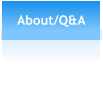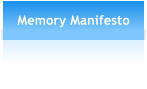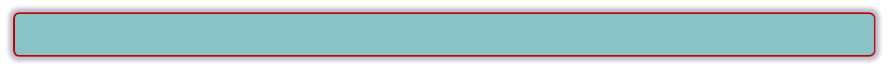









Welcome to
The EverEcco Project
Introduction
EverEcco is an open source project to congeal the award-winning and free-to-use
super- PIM “EccoPro” with the best aspects of external development, and to make
“EccoPro+” an easily accessible and usable next-generation software package.
Initial work is centered around the EccoPro extension known as EE. Using its
toolset, Ecco+EE is becoming visually integrated, more understandable and easier
to use. Also more memory efficient, customizable and crash proof.
Long-term users: You will benefit from the Memory Manifesto pages, where
instructions will show how with a couple hours of time, you are likely to extend the
lifetime capacity of your Ecco files by 25%-50%.
The name EverEcco is a wink to the software “Evernote” and its data entry scheme,
a wink to EccoPro’s memory registers becoming almost ‘forever’ when using EE and
guided by the template, and a nod that EccoPro seems to live on forever.
The project is young. Short-term goals include publishing pages under peer review, updating EverEcco Icons to
version ‘a2’, updating screenshots to reflect Icon changes, and adding a Forum to foster community contributions. To
that end, www.EverEcco.com has been procured. Thanks to Friedhelm Dohmann at Compusol for offering to host a
page and for including the EverEcco template (when ready) in the EccoProX installer. Comments are in green and
To-Do’s in red to help you “read between the lines”.
- - - - - - - - - - - - - - - - - - - - - - - - - - - - - - - - - - -
Why was the EverEcco Project started?
Short answer: Necessity.
And with the hope others will find it useful and will chip in.
- - - - - - - - - - - - - - - - - - - - - - - - - - - - - - - - - - -
Situation: A program with similar but more than EccoPro’s innate capabilities is needed for an under-funded
polymathic project (think: as wide-ranging as life itself). After scouring the universe, Ecco+EE has been identified as
one of two options for less than “thou$ands per seat per annum”, but it ranks low in ease of use for the casual user, can
be locked up under innocent circumstances and is perceived to have database instability &/or limits.
Question: Is it possible to make Ecco+EE relatively crash proof, largely mouse & icon driven, easy to teach and to use
“if you know how”, and could it have an EE-Help section that rivals native Ecco’s self-knowledge system?
Answer: After a period of serious research and study, it is “yes” to all the above. However, I humbly submit this
project will not reach maturity without additional brain and horse power.
Question: Is there enough interest to warrant such a project?
Answer: No one knows. This is a “build and see if they come” proposition.
To-date: You can see I’ve taken the EverEcco template and overall project to a ‘certain point’. As of today (Jan. 8,
2016) my tech-brain is provisionally satisfied with the overall framework, work flow and data inputting scheme for best
memory use and is willing to upgrade the endeavor to a version ‘a2’ status. That while my art-brain receives a giddy
endorphin rush like a kid at Christmas when clicking icons and watching colors and screens change as fast as the blink
of an eye. Balanced progress!
Near-term: I am interested in “first impressions”. Until the Forum is up, please email with comments.
- - - - - - - - - - - - - - - - - - - - - - - - - - - - - - - - - - -
Goals for The EverEcco Project:
(a) make Ecco+EE easy-as-possible for the casual user to do basic entires and lookups
(b) put in safeguards so any user cannot easily and inadvertently mess up, lock up or blow up EccoPro
(c) document all EE features via an ‘EE-Help’ file and make lookups to snags a couple clicks away
(d) restructure workflow to ‘invisibly guide the user’ so EccoPro’s database is fully utilized and its finite memory
registers are filled in-balance*
(e) tie-together the loose ends of 20 years of development and make EccoPro visible to a new generation
- - - - - - - - - - - - - - - - - - - - - - - - - - - - - - - - - - -
*The Memory Manifesto will explain, have math and proof-of-concept tests to support what is working theory: An Ecco+EE file will
last 25 years when making ten Item entires 5 days a week and each Item entered can have hundreds of individual pieces (cells) of
data attached ala native EccoPro’s folder scheme of checkmarks, pop-ups, numbers, dates, and text**.
** Looking down the development path, can now limited text blocks of 16KB and 64KB can be chained together to form
super blocks up to 2GB (32-bit limit??) ala the MV extender technology?
What else is on this site?
• Screen shot tour of EverEcco - Tour of the “look, feel and work flow” (an OK first attempt - be be updated)
• Ecco Resources - from an EverEcco perspective (main info is listed - ancillary info needs attention)
• EverEcco - About/Q&A - “who, what & why” of the EverEcco Template Project. (seems OK)
• The EccoPro Memory Manifesto - unraveling and explaining the great mystery (wip - under peer review)
• from EccoPro to EverEcco & everything in-between - history from an EverEcco perspective (wip-peer review)
• Forum - the place to chip away at EverEcco goals. Hopefully it can double as an active general purpose EccoPro
Forum. (URL has been procured. That’s all so far.)
EverEcco Icons
If you like the new Icons and you have EE installed, they are available for download. The zip file has directions on how
to perform a non-destructive Install. If you don’t like the Icons, a full Uninstall/Restore is available. This is an an easy-
enough Install/unInstall in case you are worried. Click here to go to EverEcco Icons. (To-Do --> Forum: Help with Icon
installation) Question: What is baseline for “easy” “beginner” “intermediate” etc. when it comes to
navigating and managing a Windows operating system? Does everyone know how to use Windows
Explorer-type navigation to get to files? If not, will installing EverEcco Icons ever be easy? I’m tired today
and on “tired days” I get to ask “am I opening a can of worms?”
Project End: To-date, no other software has EccoPro+EE’s data storage, display and manipulation abilities. Until a
modern desktop and handheld-friendly commercial software replaces EccoPro+ functionality, the results of the
EverEcco project may be the best solution for anyone needing access to a powerful, fast and flexible outliner with filters
and tags, and a highly customizable time & information-based data storage program.
To conclude ....
Using a vintage old-school quasi 8/16/32 bit program like Ecco in the 64-bit hand-held cloud-based computing world is
an unbelievably modern experience with EE and other extenders like MPE & MV and the EverEcco template. Ecco
continues to amaze.
Hope you like the EverEcco concept and maybe you can help make it better?
Best regards,
Mark Heleniak alias airchecklover on Ecco and other forums.
Click here to contact Mark
Change Log:
1/20/16 - a2 final icons posted
1/5-8/16 - Website updated.
Version ‘a2’ previewed.
12/23/15 - Launch EverEcco
site. Icons & site versioned
“4.6.7.7a” - ie, first alpha. 5
pages under peer review. Icons
first offered for download.