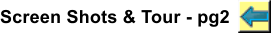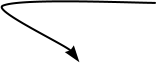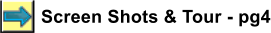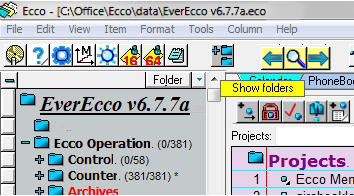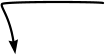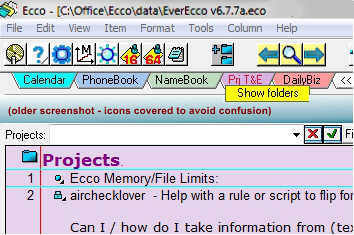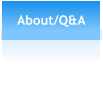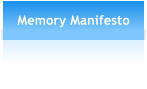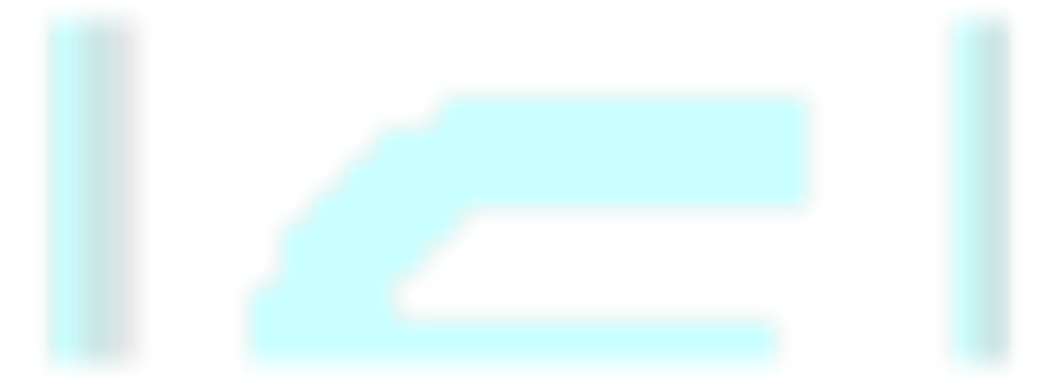
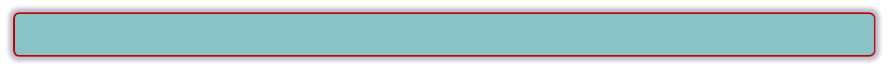
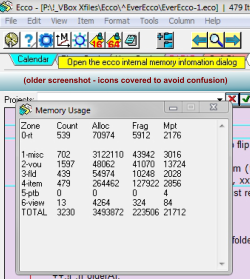








EverEcco: Screen Shots & Tour - pg3
EverEcco gives quick access to important database functions and makes the Folder window integral to operation.
(To-Do - Forum Topic: Why emphasize Folders?)
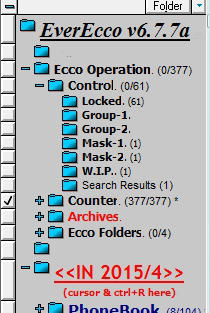
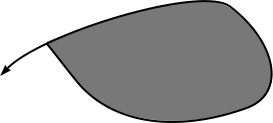
‘Controls’ & ‘Counters’
keep data in check.
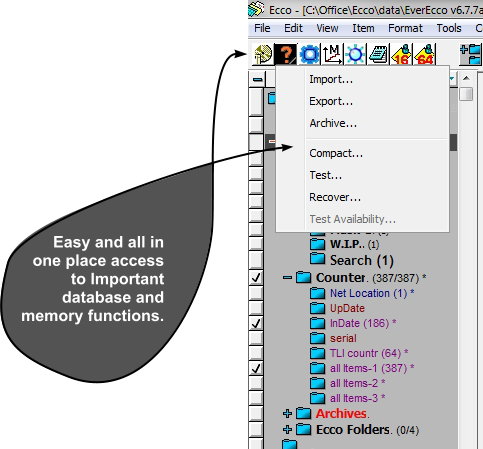
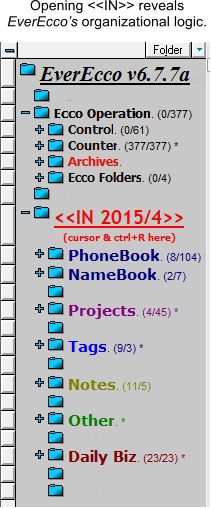
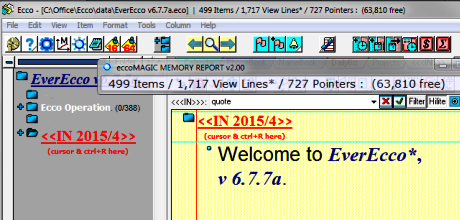
To gain screen real estate,
click to open/close the Folder window.
EE shows Memory Usage with the
click of an Icon

A utility by eccoMagic called Memory Report v2 shows three important
areas of memory use, with a countdown (showing 63,180 free). The
app. can be launched from Ecco, then closed to regain Windows Task
Bar space. Information continues to display in Ecco’s top bar.